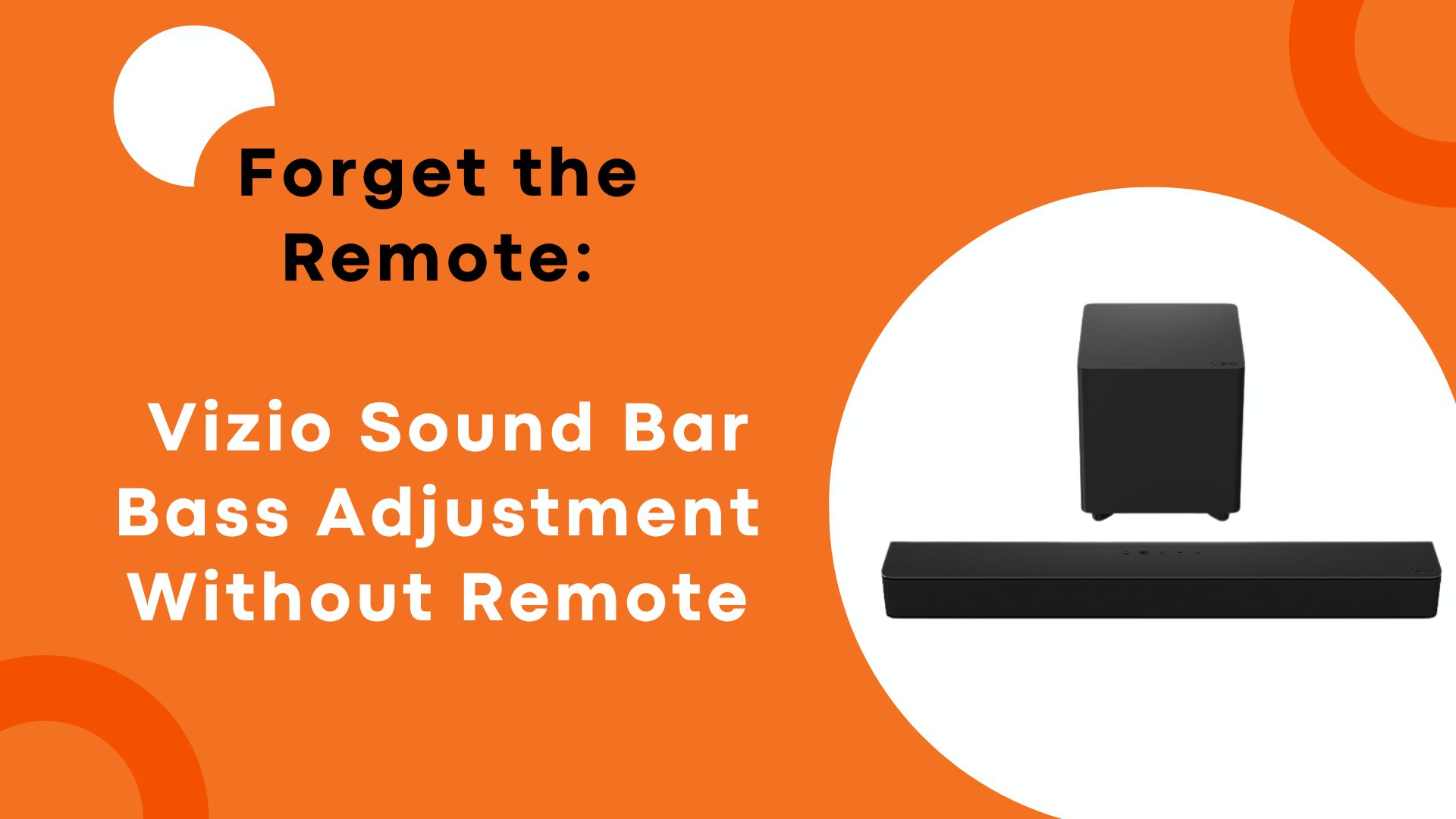As an owner of a Vizio sound bar, you may have wondered if there’s a way to adjust the bass levels without relying on the included remote control. For many, adjusting audio settings is second nature using a remote, but what if you’ve misplaced it or the batteries have died?
The good news is you can easily adjust your Vizio sound bar’s bass levels manually using a few buttons located on the sound bar itself. Either you prefer booming bass for action movies and video games or balanced bass for listening to music, adjusting the levels to your liking is possible right on the device.
In just a few simple steps, you can forget the remote and set the bass on your Vizio sound bar to the perfect level for whatever it is you’re listening to. Let’s dive in to our guide.
Locating the Bass Adjustment Buttons on Your Vizio Sound Bar
To manually adjust the bass on your Vizio sound bar without a remote, you will need to locate the bass adjustment buttons on the sound bar itself. On most Vizio sound bar models, the bass adjustment buttons are found on the right-hand side of the sound bar. They are typically labeled as “Bass” with a “+” and “-” sign, or up and down arrows to indicate increasing or decreasing the bass level.
Should your Vizio sound bar model have an LED or LCD display, the bass level may be shown as a number on the display. For example, ranging from -10 to +10. As you press the “Bass +” button, the bass level number will increase, and as you press the “Bass -” button, the number will decrease. For the optimal bass experience, start at level 0, the default mid-range setting, and slowly increase or decrease using the buttons to find the bass level that sounds best to you based on your listening preferences and the type of audio input.
Some Vizio sound bar models may have additional “Subwoofer” level buttons to control the dedicated subwoofer speaker. Adjust these in the same manner as the bass level to balance the low-frequency tones to your liking.
Through manually adjusting the bass and subwoofer levels on your Vizio sound bar, you can customize your audio experience to provide the perfect blend of low, mid, and high tones for your entertainment setup.
Adjusting the Bass Levels: Step-by-Step Instructions
To manually adjust the bass levels on your Vizio sound bar without a remote, follow these steps:
- Locate the bass control buttons on your Vizio sound bar. They are typically labeled as “Bass +” and “Bass -” or have icons indicating increasing or decreasing bass.
- Press and hold the “Bass +” button to increase the bass in increments, listening after each press to determine if the bass level is to your satisfaction. For a more amplified low end, continue pressing until the desired effect is achieved.
- Conversely, if the bass sounds too boomy or overpowering, press and hold the “Bass -” button to reduce the bass level. Decrease the bass in increments, listening after each press, until the bass is balanced appropriately with the overall audio.
- Once the bass is set to your preference, you may need to adjust the volume levels to balance all the frequencies. Slowly increase or decrease the main volume using the “Volume +” and “Volume -” buttons, or the knob/wheel on your Vizio sound bar.
- You can repeat the steps above to make any final tweaks to the bass and volume for optimal listening based on audio content and personal taste. Your customized settings will be saved on the Vizio sound bar until changed.
With some patience and an attentive ear, you’ll have rich, full bass that complements your audio experience. Enjoy!
Troubleshooting Tips for Bass Adjustment Without a Remote
If your Vizio sound bar remote is lost, damaged, or malfunctioning, you can still adjust the bass manually. Here are some tips to troubleshoot bass adjustment without a remote:
To increase the bass, locate the “Bass” or “Subwoofer” knob or dial on the back or side of your sound bar. Turn this knob clockwise to boost the low-frequency tones. You may need to make minor adjustments to find the optimal level for your listening preferences and room acoustics.
Furthermore, to decrease the bass, simply turn this same knob counterclockwise. Reducing the bass can help provide a more balanced sound when watching TV or movies. It may also be necessary if the bass sounds “boomy” or overpowering in your room.
As an alternative, some Vizio sound bars have dedicated “Bass Boost” or “Night Mode” buttons on the device itself. Pressing these buttons will automatically adjust the bass to pre-set levels. You may toggle between the different options to select the one most suitable for your needs.
In case if your Vizio sound bar has an LED or LCD display, it may show the current bass level or mode. The display can also assist in resetting the bass to a neutral or default midpoint. Consult your owner’s manual for specific steps to restore default audio settings.
These basic troubleshooting tips should help you adjust your Vizio sound bar bass satisfactorily without a remote. However, for the best long-term solution, you may want to order a replacement remote to conveniently control all of your sound bar’s features. Vizio remotes are available on the company’s website or through many major retailers.
FAQs About Vizio Sound Bar Bass Adjustment Without Remote
People also ask when they try to adjust the bass on their Vizio soundbar. These are the top queries:
Question: Can you control the Vizio soundbar without a remote?
Answer: Yes, you can control a Vizio soundbar without a remote using built-in controls, Bluetooth, smartphone apps, TV remote via HDMI-CEC, or other compatible devices.
Question: How do I adjust the EQ on my Vizio sound bar?
Answer: You can adjust the EQ on your Vizio sound bar using its integrated controls or through a compatible smartphone app.
Question: Can you control Vizio TV without a remote?
Answer: Yes, you can control a Vizio TV without a remote using the Vizio SmartCast app, HDMI-CEC with a compatible device, or by using the physical buttons on the TV.
Final Thoughts
As we wrap up our journey into the realm of Vizio sound bar bass adjustment without a remote, you’ve uncovered a world of possibilities to tailor your audio just the way you like it. Now you have the knowledge of it. We hope this blog was helpful.
Related Post:
1. How To Get Vizio Sound Bar Out Of Demo Mode?