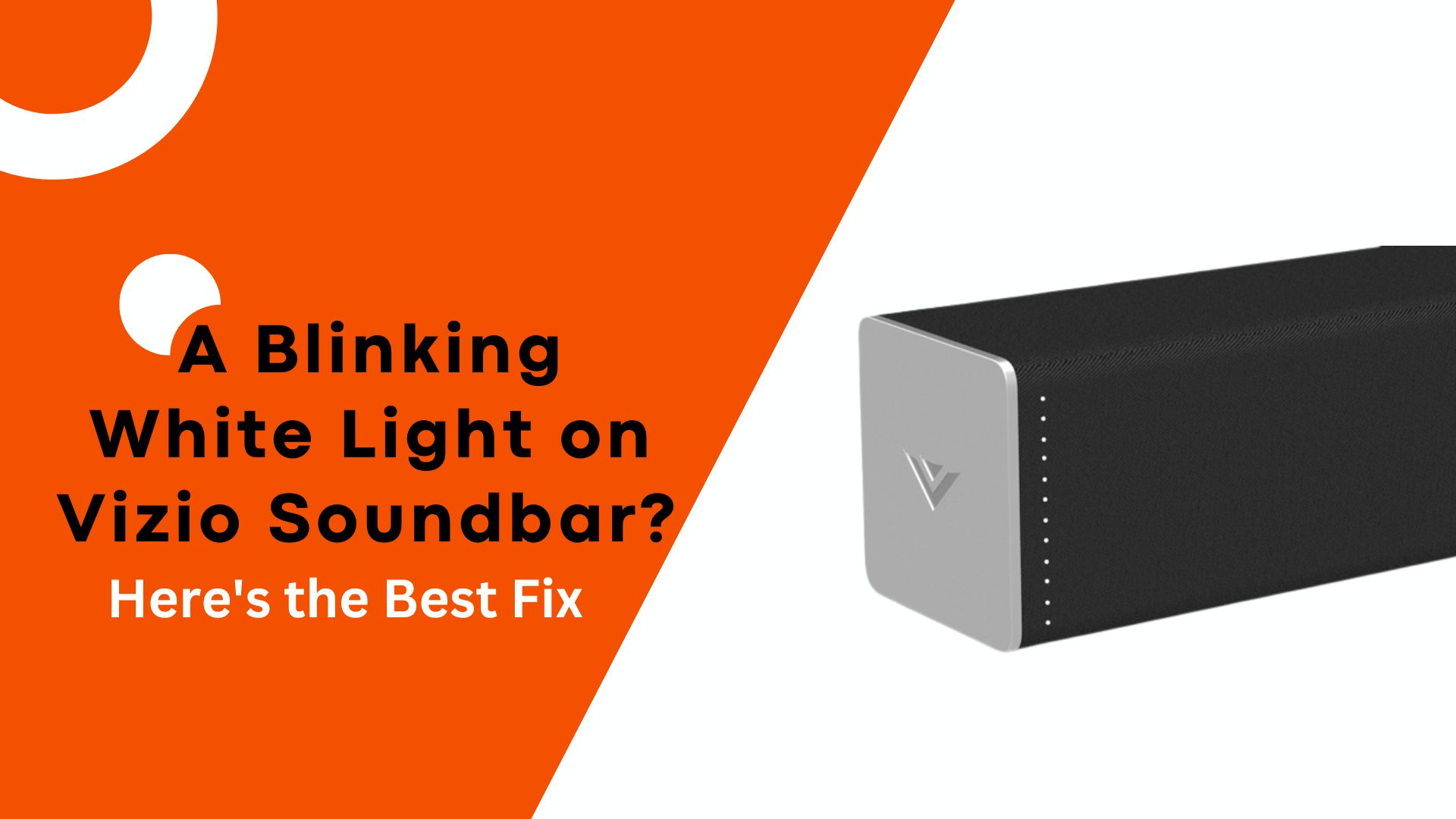We understand how frustrating it can be when your audio experience is interrupted by an incessant blinking light, leaving you annoyed and in search of answers. Don’t worry.
In this blog post, we’ll decode the mysteries behind this blinking occurrence and equip you with a step-by-step guide to get your Vizio soundbar back to its seamless audio glory. Either you’re a tech-savvy enthusiast or a casual user, our easy-to-follow guide will help you tackle the blinking white light issue like a pro. Let’s dive in and restore harmony to your audio setup.
What the Blinking White Light on Vizio Soundbar Means
The white light blinking in a pattern means your sound bar has lost the connection to your TV, cable box or streaming device. The most common cause is a power or input source change. Did you recently turn off your TV or device that’s connected to the Vizio soundbar? Or switch between inputs like going from watching cable to streaming something?
No problem. These could be the quick fixes:
- Initially, make sure all connected devices like your TV, cable box, streaming device, etc. are powered on. The sound bar needs those devices to be on in order to sync up.
- Then, select the input on your TV or device that the sound bar is connected to. So if you were watching cable, select the input your cable box is connected to. If streaming, choose that input.
- Lastly, on the sound bar remote, cycle through the inputs until the blinking stops. For most Vizio models press the ‘Input’ or ‘Source’ button to scroll through HDMI 1, HDMI 2, Optical, Bluetooth, etc. The light will stop blinking once it finds the active input.
Usually, powering on all devices and switching inputs is all it takes to get your Vizio sound bar blinking white light fixed in just a few seconds. But if it continues, try our troubleshooting steps below.
Troubleshooting the Issue: Possible Causes and Solutions
That blinking white light on your Vizio soundbar isn’t supposed to be there. You can simply troubleshoot the problem by following the given procedures.
You need to turn on your sound bar firstly. If the power button light isn’t solid white, press it to power on the device.
Later, now try unplugging the power cable from both the wall outlet and your sound bar for a full 2 minutes. This resets the sound bar and resolves many minor issues. Plug it back in and power on—the light should stop blinking.
If that doesn’t work, your sound bar may need a firmware update. Head to Vizio’s website, enter your sound bar’s model number, and download the latest update. Follow the instructions to load the update onto a USB drive and install it.
- Also ensure that any connected devices like your TV, streaming player or Blu-ray player also have the latest updates. Outdated HDMI handshake issues can sometimes cause the blinking light.
Quick Fixes for Blinking White Light On Vizio Soundbar
If the light on your Vizio soundbar is blinking white, don’t panic. There are a few easy fixes you can try before calling customer service.
Update the Firmware
Vizio regularly releases software updates to improve performance and fix bugs. An outdated firmware version could be causing the blinking light. Connect your sound bar to the internet, then go to Vizio’s website and find the support page for your specific model. Follow the steps to download and install the latest update. Once it’s installed, unplug the power cable for a few minutes and plug it back in. This hard reset should make the blinking stop.
Check Connections
Loose or improperly connected cables are a common perpetrator of technical issues. Make sure both ends of the power cable are firmly plugged in, as well as the cable connecting the soundbar to your TV or other audio source. Tightly securing all cables may do the trick.
Following these quick fixes should resolve a blinking white light on your Vizio soundbar. However, if the problem continues, you may need to hard reset your soundbar.
Factory Resetting Your Vizio SoundBar
A blinking white light on your Vizio soundbar usually means it needs a hard reset to resolve an issue. Follow the simple steps to reset your Vizio sound bar:
Reset your Vizio soundbar
To reset your Vizio sound bar, unplug the power cable from the back of the sound bar for 30 seconds. This will clear the device’s cache and reset it. Plug the power cable back in and turn on your sound bar. The blinking light should stop and your sound bar will restart with default factory settings.
In case if the blinking white light continues, you’ll need to perform a factory reset. Press and hold the ‘Volume Down’ and ‘Input’ buttons on your sound bar together for 10-15 seconds until the light on your sound bar changes from blinking white to solid orange. Release the buttons.
Your Vizio soundbar is now reset to factory default settings. You may need to go through the initial setup process again to connect the sound bar to your TV, streaming device or other components.
A factory reset is also useful if you’re giving away or selling your Vizio soundbar. It will remove any saved Wi-Fi networks, settings, and personal content stored on the device. Your sound bar will operate like new once it has been reset.
Frequently Asked Questions (FAQ)
These would be the possible answers you might be looking for.
Question: Is there a reset button on the Vizio soundbar?
Answer: You can use the power button by pressing it as a reset button.
Question: How do I reset my Vizio soundbar without the remote?
Answer: To reset your Vizio soundbar without the remote, you can usually do a factory reset by pressing and holding the Power button for about 10 seconds.
Question: Where is the Vizio reset button?
Answer: Vizio soundbars do not usually have a physical reset button. The reset is typically performed using a combination of buttons on the sound bar or through the settings menu on the remote control.
Wrapping up
A few troubleshooting steps to try if you see that annoying blinking white light on your Vizio soundbar. With any luck, one of these simple fixes did the trick and you’re back to enjoying your favorite movies and TV shows with full, rich surround sound. If not, don’t hesitate to contact Vizio support for further help.
Related Article:
1. Vizio sound bar rear speakers not working